An Overview of Unity Catalog Data Governance Software
Databricks Unity Catalog is a powerful governance solution for all AI and data assets, including files, tables, and machine learning models in your Databricks lakehouse on any cloud. With Databricks Unity Catalog access control, users can now easily access the same database and table from any workspace by using both Database SQL Endpoints and Databricks Spark Clusters. Unity Catalog access control features also provide rich APIs to fortify and automate access policy management.
Data Security and Access Governance
Databricks’ centralized platform for coding controls offers significant benefits, but challenges arise when it comes to medium-to-large enterprises with extensive and diverse databases and datasets requiring consistent protection. Examples of such challenges include:
- Ensuring uniform controls across all databases and datasets can be problematic.
- The necessity to custom-code controls for each system diverts valuable technical resources towards tasks that do not directly contribute to value creation. Labor analyses indicate this can result in costs amounting to millions of dollars.
- In sectors where auditing controls is crucial, merely demonstrating the transition from policy to coded rules does not suffice for the needed validation and transparency.
This is where the combination of Databricks and Privacera becomes particularly advantageous, offering a comprehensive solution that benefits both enterprises and medium-sized companies by addressing these critical issues effectively.
Simplified Data Access Management for Data Stewards, Owners, and Data Consumers
Business teams need to make timely and confident decisions when sharing data. Privacera’s Governed Data Stewardship (GDS) brings a paradigm shift in how data access management and compliance is implemented to support timely and confident sharing, allowing access to be managed at the dataset rather than the individual resource level (e.g. tables and columns). A dataset is essentially a logical, abstracted view of the data—for instance, marketing data—that could comprise several and diverse physical databases or files. This allows grouping of various resources under a single dataset for simplified policy creation and application giving Data Stewards and Data Owners the ability to provide Data Analysts, Data Scientists, and other users discrete access. This simplified access workflow policy management helps ease governance from a central UI access point for users and groups across platforms and data silos, providing significantly faster user onboarding and application of policies to new data.
Behind the scenes, GDS automates the entire process by breaking down rules at the data level into tag-based policies, attribute-based policies, and resource-based policies to enforce complex compliance requirements. These database-specific rules are then automatically inserted into each data source for native enforcement. An example of this would be restricting access to data records in tables and masking/de-identifying sensitive or personal identifiable information (PII) fields that users do not have the privilege to view. In addition to building policies, Privacera keeps track of who has made changes to them and users who have accessed the data, delivering instant audit reports to meet compliance and security requirements.
PolicyOps and Automation Support
Privacera is designed to work as an intuitive user interface to manage access. The platform also provides a rich API based on the power of open-source Apache Ranger to codify the management of access policies. Thousands of customers have used Apache Ranger’s REST APIs to manage access policies through automation using YAML, Git, and other tools to implement a robust and highly scalable PolicyOps solution. For many large organizations, compliance demands they tighten controls, but this can also decelerate access. Privacera creates smart access using several technologies, which balances controls and access. This speeds up access for people who have the right to process information.
How Does Privacera Integrate with Unity Catalog Access Control and Data Governance Software?
Privacera supports dozens of integrations with a broad range of structured and unstructured data sources with our open-standards-based platform. As one of the first Databricks partner integrations, Privacera comprehensively integrates with Unity Catalog, translating key high-level access policies into complex Unity Catalog constructs. This reduces the complexity of managing these constructs and eases the implementation of access governance as you apply these policies across your data sources. Privacera supports the following via the Unity Catalog integration:
- Attribute-Based Access Control (ABAC)
- Tag-Based Access Control (TBAC)
- Role-Based Access Control (RBAC)
- Resource-Based Access Control
- Column Level Access Control using ABAC, TBAC, RBAC, and Resource-Based Policies
- Dynamic Unity Catalog Row Level Security and Access Control using ABAC, TBAC, RBAC, and Resource-Based Policies
- Dynamic Unity Catalog Data Masking using ABAC, TBAC, RBAC, and Resource-Based Policies
- Simplified Approval Workflow
- Integration with Active Directory, Azure AD, and Okta
- Centralized Auditing and Reporting
Use Case #1: Dynamic Column Masking Using Tag-Based Access Controls
Due to compliance reasons, your data analysts may not have the privilege to view a customer’s email address regardless of which table or column contains it. This use case can be implemented using the combination of Unity Catalog and Privacera.
- Privacera’s Discovery tool scans and tags all columns which have email addresses
- The governance team creates a tag-based access policy in Privacera where only certain groups from Active Directory have access to email addresses, while for others it is masked.
- Privacera translates the tag-based policy for the column to apply Unity Catalog’s inbuilt User Defined Functions (UDF) for users who don’t have the privilege of the email addresses.
- When the users run the queries for any table which contains columns with email, the appropriate UDF will be applied automatically as needed.
In this case, we are defining the policies in the Privacera UI and running the query using DatabricksSQL Endpoint.
Use Case #2: Dynamic filtering of records using Attribute Based Access Controls
In this case, there is a global sales table with sales data from across the world. Data Analysts are only supposed to see data from the country they belong to. This policy can be applied more appropriately by using attribute-based access controls. Privacera extends Unity Catalog to enforce this policy by following these steps:
- In the corporate Active Directory, there is an attribute for users which contains the country the user belongs to. This could also be a group attribute.
- The Data Steward creates a Dynamic Row Level Filter policy using the User Attribute.
- For the table, Privacera adds the complex predicate which filters only sales records of the country the users belong to.
- For the table, Privacera adds the complex predicate which filters only sales records of the country the users belong to.
In this case, we are defining the policies in Ranger YAML format, which will be used by Privacera’s PolicyOps to automate the management of the policies.
Your Next Steps
Using Privacera, you can simplify and automate the management of policies with Unity Catalog access control while meeting complex Security and Governance requirements across your entire data landscape. Streamline compliance and accelerate data sharing to better enable data science projects with Databricks + Privacera.
Unity Catalog will be releasing more extensive capabilities. As these features are made generally available to organizations, Privacera will further simplify the management of these policies by translating the enterprise’s global policies into Unity Catalog native enforcement layer.
Try Privacera for Free via Databricks Partner Connect
Privacera is integrated with the Data Security category of Partner Connect and is available today with a free trial license. Set-up is quick and easy as the Privacera-Databricks environment is pre-configured and ready to go with a pre-canned dataset and access policies, Unity Catalog integration and quick-start tutorial.
Step 1: Search for Privacera from within Partner Connect.
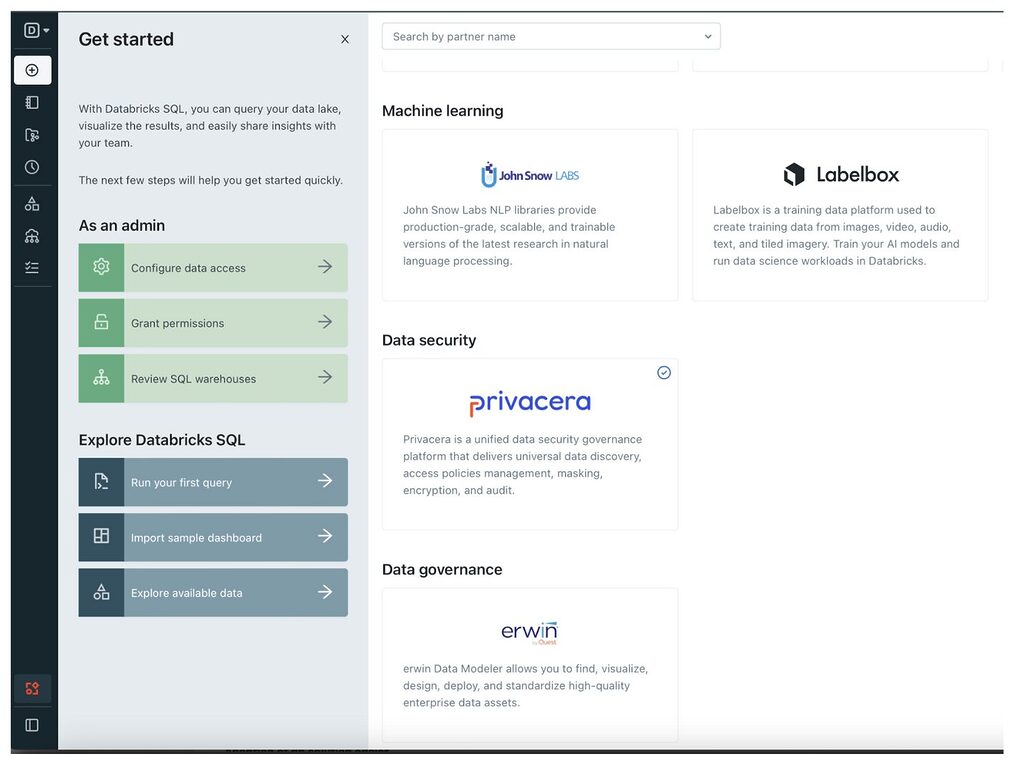
Step 2: Connect to Privacera.
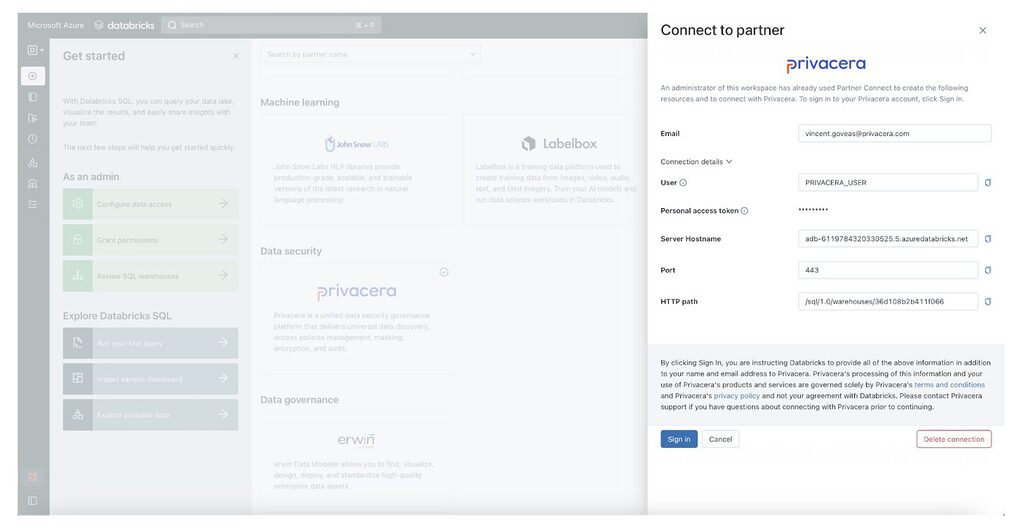
Step 3: Sign up for your free trial of Privacera.
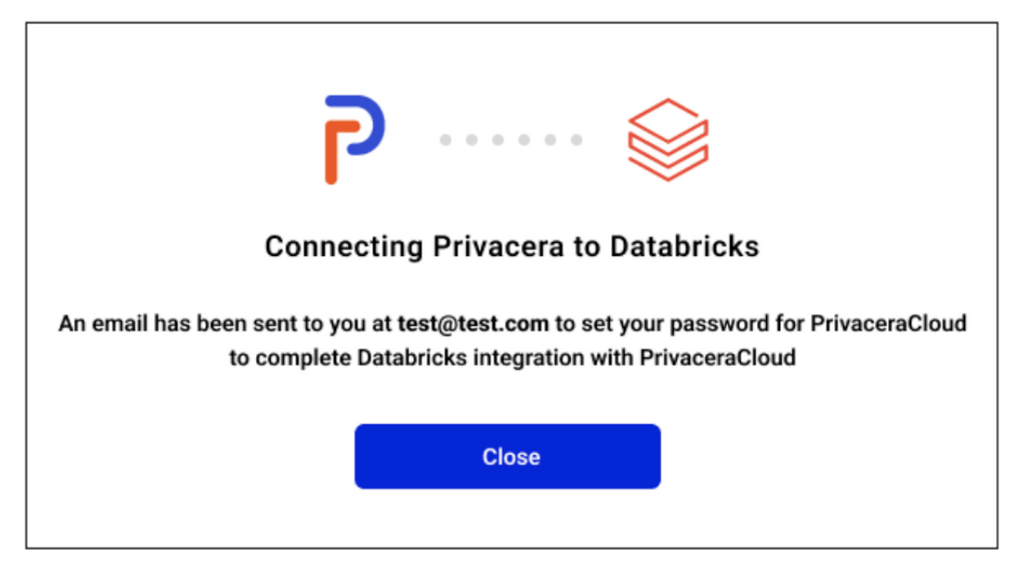
Step 4: Arrive at the Privacera landing page and start your tour!
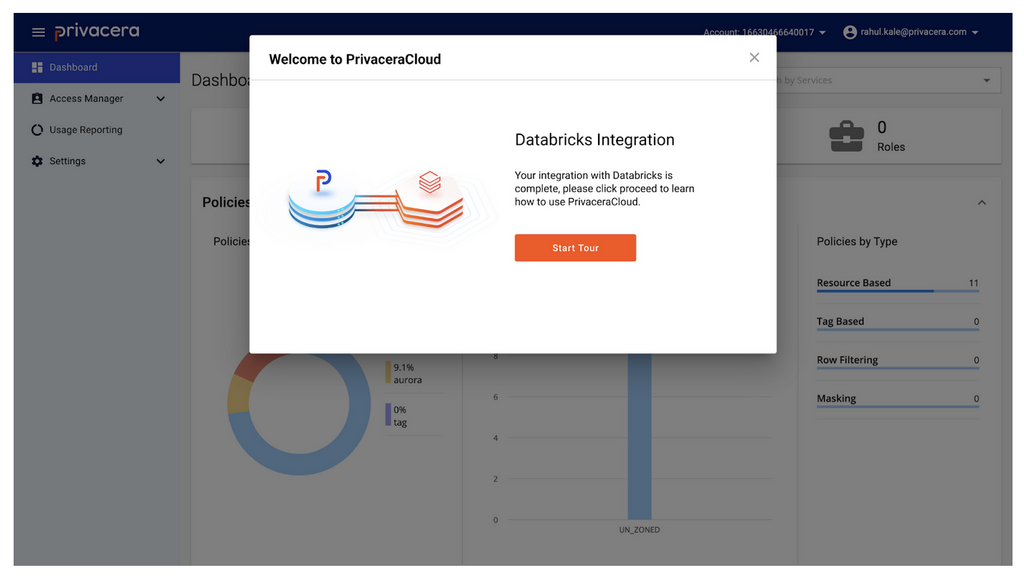
Supporting documentation:
Databricks: Connect to Privacera using Partner Connect
Privacera: Databricks Partner Connect – Quickstart for Unity Catalog
Want to learn more? Schedule a demo with us to see Unity Catalog and Privacera in action.





